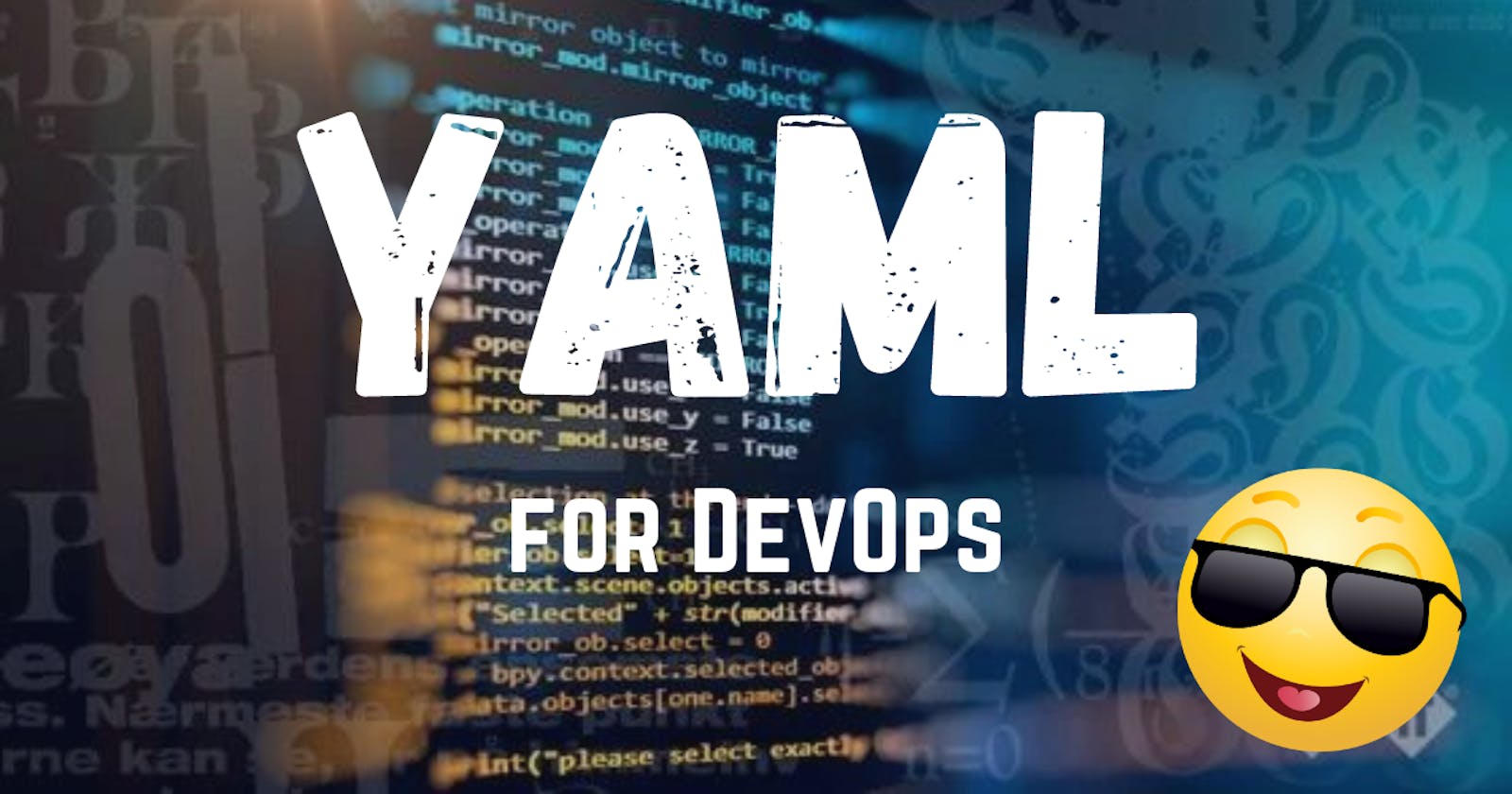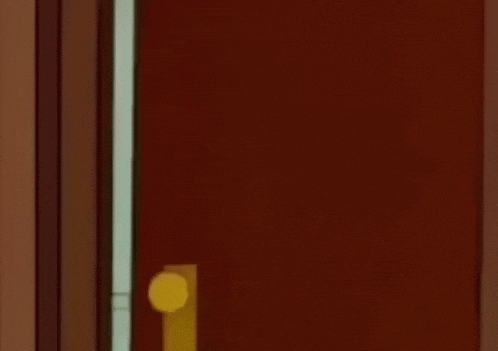
Welcome to the thrilling world of YAML for DevOps! 🎉 Get ready to dive deep into the world of data serialization and configuration management, where YAML reigns supreme. You'll learn all the basics, like how to write it and what kinds of data types you can use. And if you're feeling brave, we'll even delve into the more advanced topics, like how to use YAML with other DevOps tools and automate all the things! 🤖💻
But why YAML, you ask? Well, it's simple: because life wasn't complicated enough already. YAML is the perfect tool for developers who enjoy the challenge of deciphering complex indentation and whitespace. Plus, it's great for DevOps because it's a human-readable format that makes everyone feel included - even the non-techies in your team! 😅👨💼👩💼
In this blog post, we'll show you how to harness the power of YAML to make your DevOps life easier. We'll cover everything from the basics to the more advanced topics, so don't worry if you're a YAML newbie. By the end of this post, you'll be YAML-ing like a pro and automating your DevOps processes with ease. 💪👨💻👩💻
So buckle up, grab a cup of coffee, and get ready to embark on this thrilling YAML adventure with us! ☕🚀
YAML Syntax
YAML uses whitespace to define the structure of data. It is indentation-based, much like Python. It is also a case-sensitive language, so be mindful of capitalization. Here is an example of YAML syntax:
# Comments start with a hash symbol
key: value # Key-value pairs are separated by a colon and a space
list: # Lists are denoted by a hyphen and a space
- item1
- item2
- item3
nested:
key1: value1
key2: value2
In this example, we have a key-value pair, a list, and a nested structure. The nested structure contains two key-value pairs.
YAML Data Types
YAML supports several data types, including:
Scalars: single values such as strings, numbers, and booleans
Sequences: ordered lists of values
Mappings: unordered collections of key-value pairs
Anchors and Aliases: references to other parts of the document
Scalars
Scalars are single values. YAML supports the following scalar types:
Strings: enclosed in quotes (single or double)
Numbers: integers or floats
Booleans: true or false
Null: a special value that represents "nothing"
Here's an example of YAML scalars:
name: "John Doe" # String
age: 42 # Integer
height: 6.2 # Float
employed: true # Boolean
skills: null # NullStrings
Strings in YAML are enclosed in single or double quotes. You can also use plain scalars without quotes, but these cannot contain certain special characters like :, {, [, ], ,, &, *, #, @, !, |, >, ', ", %, and ?. Here are some examples of strings in YAML:
name: "John Doe"
age: '42'
message: hello world
In the first two examples, we use quotes to enclose the string values. In the third example, we use a plain scalar because the string doesn't contain any special characters.
Numbers
YAML supports both integers and floating-point numbers. You can write them without quotes. Here are some examples of numbers in YAML:
integer: 42
float: 3.14
Booleans
Booleans in YAML are represented by the values true and false. You can write them without quotes. Here's an example:
is_active: true
Null
In YAML, null is represented by the value null. You can write it without quotes. Here's an example:
result: null
Sequences
Sequences are ordered lists of items. In YAML, sequences are represented using a dash followed by a space and the value of the item. Here are some examples of sequences in YAML:
- apple
- orange
- banana
You can also use the square bracket notation to represent a sequence:
fruits: [apple, orange, banana]
Mappings
Mappings are key-value pairs. In YAML, mappings are represented using a colon followed by a space and the value of the key. Here are some examples of mappings in YAML:
name: John Doe
age: 42
You can also use the curly brace notation to represent a mapping:
person: {name: John Doe, age: 42}
Anchors and Aliases
In YAML, you can use anchors and aliases to reference the same value multiple times within a document. An anchor is defined using the & character followed by a name, and an alias is defined using the * character followed by the name of the anchor. Here's an example:
# Define an anchor
&fruits ["apple", "orange", "banana"]
# Define aliases
first_fruit: *fruits[0]
last_fruit: *fruits[2]
In this example, we define an anchor called "fruits" that contains a sequence of three fruits. We then define two aliases that reference the first and last fruits in the sequence.
More Advanced Features
Multiline Strings
YAML supports multiline strings, which can be useful for representing large blocks of text, such as paragraphs of text or code snippets. To define a multiline string in YAML, you can use the | character followed by a newline. Here's an example:
# Define a multiline string
description: |
This is a paragraph of text
that spans multiple lines.
It can contain multiple
sentences and even code snippets,
as long as they are properly indented.
In this example, we define a multiline string called "description" that contains a paragraph of text.
Custom Data Types
YAML also allows you to define your own custom data types, which can be useful for representing complex data structures or custom object types. To define a custom data type in YAML, you can use the ! character followed by a name for your data type. Here's an example:
# Define a custom data type
!Person
name: John Doe
age: 42
In this example, we define a custom data type called "Person" that contains a name and age. You can then use this custom data type throughout your YAML document to represent instances of a Person.
Inheritance
YAML also supports inheritance, which allows you to define data structures that inherit from other data structures. To define a data structure that inherits from another data structure in YAML, you can use the << character followed by the name of the data structure you want to inherit from. Here's an example:
# Define a base data structure
base:
name: John Doe
age: 42
# Define a derived data structure
derived:
<<: *base
department: Sales
In this example, we define a base data structure called "base" that contains a name and age. We then define a derived data structure called "derived" that inherits from the "base" data structure and adds a "department" field.
Environment Variables
YAML also supports environment variables, which can be useful for defining configuration data that varies based on the environment in which your application is running. To reference an environment variable in YAML, you can use the ${ENV_VAR} syntax. Here's an example:
# Define a configuration value that uses an environment variable
database_url: ${DATABASE_URL}
In this example, we define a configuration value called "database_url" that uses the value of the "DATABASE_URL" environment variable.
Conclusion
Well, well, well, look who's now a YAML expert! 🤓 You've learned the best practices for using YAML in your DevOps workflows. 💻🔧 You now know how to keep your YAML files organized, secure, and version controlled. 🔒🗂️ And if anyone ever tells you that YAML is just a fancy way to write configuration files, you can now confidently tell them that they're wrong! 🙅♀️
Remember, YAML is a powerful tool that can help you automate your DevOps processes and make your life easier. 💪👩💻 So don't be afraid to dive in and start using it to its full potential. Just don't forget to follow these best practices, or else you'll end up with a YAML file that's more confusing than a cat trying to catch a laser pointer. 🐱🔴
Thanks for reading, and happy YAMLing! 🎉
source:- Kunal Kushwaha's Video + web