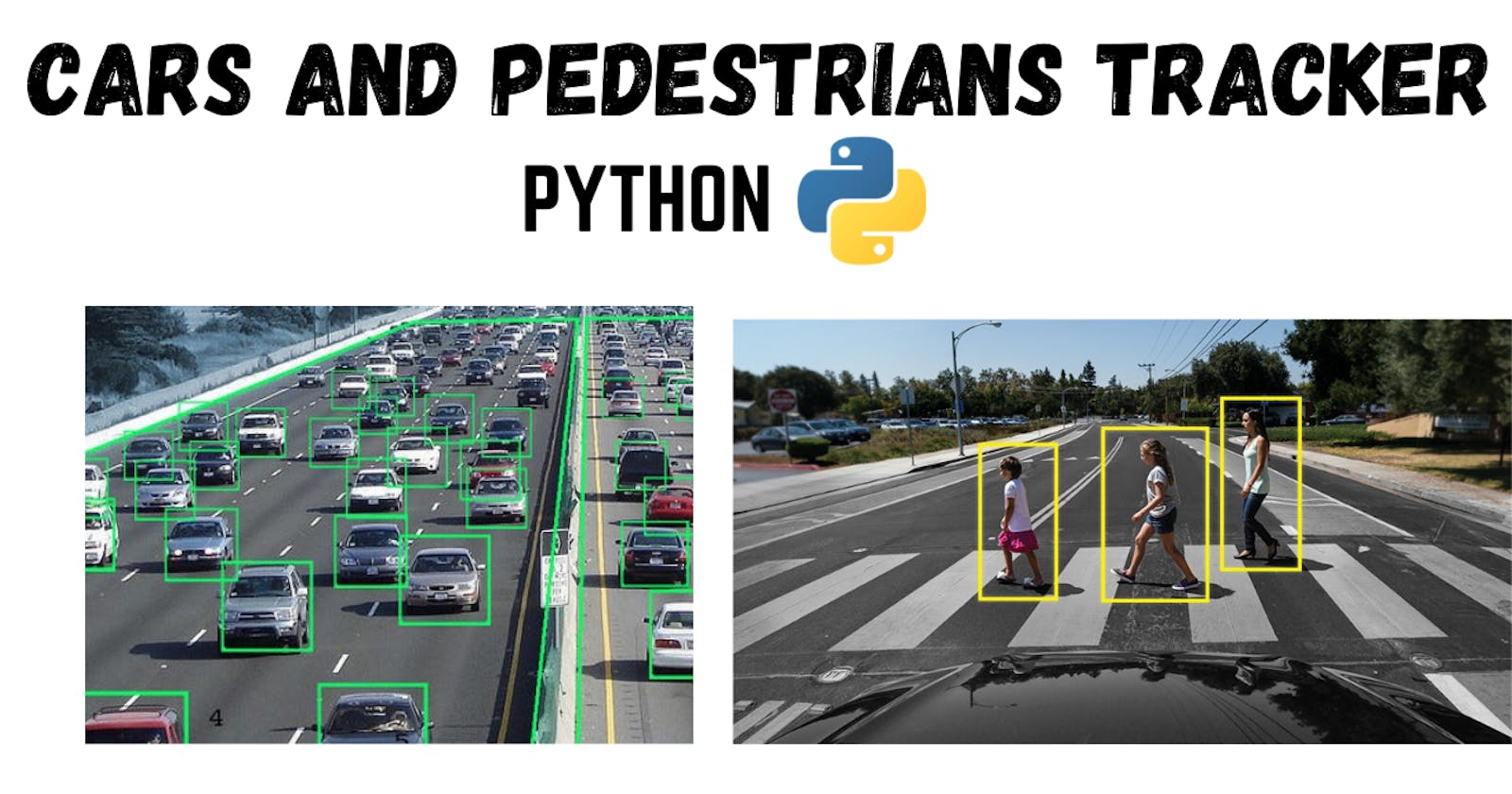Tracking Cars and Pedestrians with Python and OpenCV: A Comprehensive Guide
Introduction
Car accidents are one of the leading causes of death worldwide, and pedestrians are one of the most vulnerable groups in traffic. To prevent accidents and ensure the safety of both drivers and pedestrians, it is crucial to develop intelligent traffic management systems that can detect and track vehicles and pedestrians in real-time. In this blog, we will discuss how to build a car and pedestrian tracker using OpenCV and the Haar Cascade Classifier.
Sample Images





OpenCV
OpenCV (Open Source Computer Vision) is an open-source library that provides tools for computer vision and machine learning. It is widely used in the development of intelligent applications such as object detection, image recognition, and face detection.
Haar Cascade Classifier
The Haar Cascade Classifier is a machine learning-based approach for object detection. It uses a set of positive and negative training images to learn the features of an object and then uses those features to detect the object in a given image.
Haar Cascade Classifier files
Haar Cascade Classifier files are generated using the OpenCV library's built-in training algorithm. The algorithm requires a large amount of positive and negative images of the object that you want to detect. The positive images are images that contain the object, while the negative images are images that do not contain the object.
The training algorithm uses the positive and negative images to learn the features of the object and create a classifier that can detect it in new images. The algorithm extracts Haar features from the positive and negative images, which are rectangular regions of the image with different intensity values. These features are then used to train a classifier using a machine learning algorithm, such as Adaboost.
However, the process of generating Haar Cascade Classifier files can be time-consuming and requires a large amount of training data. Therefore, pre-trained Haar Cascade Classifier files are often used for object detection tasks, as they can save time and resources.
In the case of the code provided, the pre-trained Haar Cascade Classifier files for car and pedestrian detection have already been generated using the OpenCV training algorithm and are available for use. These files are stored as XML files and contain the parameters of the classifiers, such as the size and number of features, and the thresholds for object detection.
By using pre-trained classifiers, we can quickly implement object detection without the need for extensive training data or the computational resources required to generate the classifiers ourselves. However, it is important to note that the performance of the object detection algorithm may depend on the quality of the pre-trained classifiers and the similarity of the detected objects to the objects in the training dataset.
Code Explanation
We will begin by analyzing the code provided in the prompt, explaining each line and function used in the code, and then provide an improved approach for car and pedestrian tracking using OpenCV.
Let's go through each line of code and understand its purpose.
import cv2
We import the OpenCV library.
video = cv2.VideoCapture('E:\cars\Teslas Avoiding Accidents Compilation.mp4')
We initialize a VideoCapture object and set its source to the specified video file.
classifier_file = "Car_Tracker.xml"
car_detector = cv2.CascadeClassifier('E:\cars\cars.xml')
pedestrians_detector = cv2.CascadeClassifier('E:\cars\pedestrians.xml')
We define the path to the two Haar Cascade Classifier files, one for car detection and another for pedestrian detection, and create CascadeClassifier objects for each.
print('hello')
We print 'hello' to the console for testing purposes.
while True:
(read_successful, frame) = video.read()
if read_successful:
# process the frame
black_n_white = cv2.cvtColor(frame, cv2.COLOR_BGR2GRAY)
else:
break
We create an infinite loop to process each frame of the video. In each iteration, we read a frame from the video using the VideoCapture object's read() method. If the read is successful, we convert the frame to grayscale using the cvtColor() method. If the read is unsuccessful, we break out of the loop.
car_coordinates = car_detector.detectMultiScale(black_n_white)
pedestrians_coordinate = pedestrians_detector.detectMultiScale(black_n_white)
We detect cars and pedestrians in the grayscale frame using the detectMultiScale() method of the CascadeClassifier object. The method returns a list of coordinates (x, y, width, height) for each detected object.
for (x, y, w, h) in car_coordinates:
cv2.rectangle(frame, (x,y), (x+y, y+h), (0,255,0), 2)
for (x, y, w, h) in pedestrians_coordinate:
cv2.rectangle(frame, (x,y), (x+y, y+h), (0,255,255), 2)
We draw a rectangle around each detected car and pedestrian using the rectangle() method. The rectangle's position and size are determined by the detected object's coordinates.
cv2.imshow("Sample", frame)
key = cv2.waitKey(1)
if key == 81:
break
We display the processed frame with the detected objects using the imshow() method. We wait for a key press using the waitKey() method. If the 'q' key is pressed, we break out of the loop.
video.release()
We release the VideoCapture object and release the video file's resources.
Conclusion
In conclusion, the Cars and Pedestrians Tracker using OpenCV is a powerful tool for detecting and tracking cars and pedestrians in real-time videos. The use of pre-trained Haar Cascade Classifier files for car and pedestrian detection allows for efficient and accurate object detection, while the use of the OpenCV library's built-in functions and algorithms simplifies the implementation process.
The code provided detects cars and pedestrians using the detectMultiScale function of the Haar Cascade Classifiers and draws rectangles around the detected objects. This code can be easily modified to suit different object detection needs by changing the Haar Cascade Classifier files and adjusting the parameters of the detectMultiScale function.
Object detection using computer vision is a rapidly evolving field with many potential applications in industries such as transportation, security, and healthcare. The Cars and Pedestrians Tracker using OpenCV is a great starting point for those interested in exploring the possibilities of object detection and developing their own object detection systems.
The code for this project can be found on GitHub at: https://github.com/harsh082ip/Cars_and_Pedestrians_Tracker
Thank you for reading!😊