Introduction
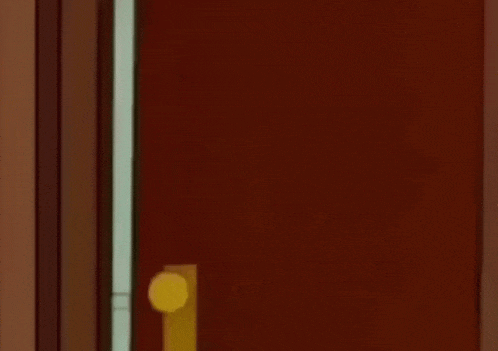
Ah, state management in Flutter🤔! It's like a game of Chess, where one wrong move can bring the whole thing crashing down. You know, like when your app suddenly crashes and burns, and you're left wondering what the heck just happened. Good times, good times.
But fear not, my dear reader! With the right state management approach, you can avoid the dreaded crash and burn scenario and build a well-structured and maintainable application🚀. And if you're lucky, you might even avoid some of the countless headaches that come with developing complex mobile apps.
In this post, we'll deep dive into the exciting world of state management in Flutter. We'll explore what state is, why it matters🤔, and the various approaches you can take to manage it. From the simple yet unreliable setState() to the more complex and robust BLoC pattern, we'll cover it all.
So buckle up, grab a cup of coffee (or your favorite energy drink), and get ready to learn all about state and state management in Flutter. Let's do this!
what is State in Flutter?

Picture this: you're a Flutter widget🫵🫵. You're going about your business, rendering your UI and responding to user input like a boss. Life is good.
But then, disaster strikes. The user taps a button, and suddenly, everything you know and love is thrown into chaos. Colors change, text disappears, and your once-beautiful UI is now a hot mess.
What just happened🤔? Well, my friend, you just experienced a change in state🫠. In Flutter, state is the current configuration of a widget. It's the data that defines how your widget should look and behave at any given moment.
Think of it like a chameleon changing colors. Your widget might start off as green, but if the user taps a button, it might need to turn red. Or maybe it needs to grow an extra leg🙃🙃(okay, maybe not that extreme, but you get the idea).
Without state, your widget would be like a cardboard cutout - static, unchanging, and frankly, pretty boring🫠. But with state😎, your widget can adapt to the ever-changing needs of your users and become the superhero of your app.
So embrace state, my friend. Love it, nurture it, and never take it for granted. Because without state, your app would be about as exciting as a sack of potatoes (unless, of course, your app is actually about potatoes, in which case, carry on).
what is State Management in Flutter?
Fear not, my friends!🙂
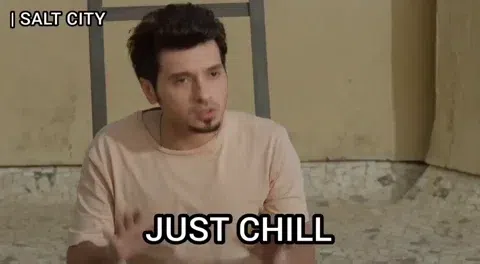
State management is simply the art of managing state (who would have guessed?🙃). It's the process of deciding how and where to store your widget's current configuration, and how to update it in response to user input or other external events.
Think of it like running a small country. You're the president of your widget's state😎, and it's your job to make sure everything runs smoothly. You need to make sure your data is organized, your dependencies are managed, and your app remains stable and performant.
But with great power comes great responsibility🙃🙃. Choose the wrong state management approach, and you could end up with a buggy, slow, and hard-to-maintain app. Choose the right approach, and you could be hailed as a hero among developers (or at least among your coworkers).
So take your🫵 time, weigh your options, and choose the state management approach that's right for you. Whether it's setState(), InheritedWidget, BLoC, or something else entirely, the choice is yours🫠.
Just remember, with state management, there's no one-size-fits-all solution. It's a complex and ever-evolving field, and what works for one project might not work for another.
But with a little patience, a lot of coffee, and a dash of humor (because let's face it, laughter is the best medicine for those inevitable bugs), you can master the art of state management and become a true Flutter ninja.
how can we achieve State Management in Flutter?
Ah, the million-dollar question😲😲????
How do you manage state in Flutter without losing your hair?

Well, my friend, there are several ways to achieve state management in Flutter.
- setState()
You could use setState() and handle the state locally within your widget. It's like being a lone wolf - you're self-sufficient, independent, and you don't need anyone else to get the job done🫠.
setState() is the simplest and most basic state management approach in Flutter. The setState() method allows you to change the state of a widget, and when the state changes, the widget is rebuilt.
setState() is suitable for small applications that do not have complex user interfaces and data flows. However, if the application grows in complexity, setState() may not be sufficient.
- InheritedWidget
Or, you could use InheritedWidget and share state across your widget tree. It's like having a big, happy family - everyone's connected, everyone's sharing, and everyone's working together for the greater good.
InheritedWidget is a widget that allows you to propagate the state to its child widgets. InheritedWidget is suitable for applications that have multiple levels of nested widgets.
InheritedWidget can be used to propagate a piece of data down the widget tree. When the data changes, the widget tree is rebuilt.
InheritedWidget is useful for sharing state across different widgets. However, it can be complex to implement, and it is not suitable for all types of applications.
- BLoC (Business Logic Component)
If you want something a bit more powerful, you could use BLoC (Business Logic Component) and manage state at a higher level. It's like being the CEO of your widget's state - you're in charge, you have the big picture view, and you make the tough decisions (like whether to have a pizza party or not).
BLoC is a pattern for managing state in Flutter. BLoC separates the business logic from the user interface, making it easier to maintain and test.
In the BLoC pattern, the user interface interacts with the BLoC, which contains the business logic. When the state changes, the BLoC emits an event, which triggers a state change in the user interface.
BLoC is suitable for complex applications that have multiple user interfaces and data flows. However, it can be complex to implement, and it requires a deep understanding of the Flutter framework.
- Provider
And if you want something even more convenient, you could use Provider and have state management handled for you. It's like having a personal assistant - they take care of all the tedious stuff, leaving you free to focus on the important things (like binge-watching your favorite show).
Provider is a simple state management approach that uses the InheritedWidget to propagate the state to its child widgets. Provider is suitable for small to medium-sized applications.
Provider is a wrapper around InheritedWidget that simplifies the process of managing state. Provider allows you to define the state and provide it to the child widgets. When the state changes, the widget tree is rebuilt.
Provider is easy to use and does not require a deep understanding of the Flutter framework. However, it may not be suitable for all types of applications.
But no matter which approach you choose, there will be challenges. Bugs, performance issues, and unexpected edge cases are the monsters lurking in the shadows, waiting to pounce on your unsuspecting app.
But fear not, my friend. Armed with the right tools, the right mindset, and a healthy dose of humor (because let's face it, laughter is the best medicine for those inevitable bugs), you can conquer any state management challenge that comes your way.
So choose your state management approach wisely, buckle up for the ride, and get ready to make your app the superhero of the mobile world.
Choosing the best state management approach for your application
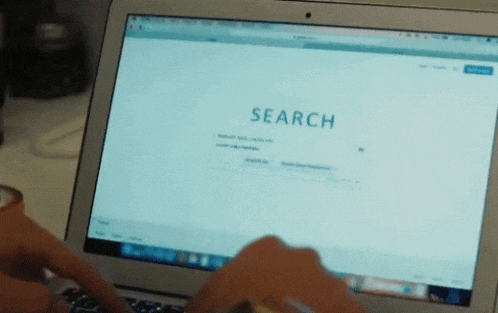
Ah, the age-old question of state management🤔. It's like trying to choose the perfect flavor of ice cream - there are so many options, and everyone has their own favorite.
But fear not, my friend. With a bit of humor and a lot of caffeine🙂, you can choose the best state management approach for your application.
First off, you need to consider your project requirements. Is it a simple app with only a few widgets, or is it a complex monster with a billion moving parts? If it's the former, then maybe setState() is all you need. But if it's the latter, you might want to consider something more powerful, like BLoC or Provider.
Next, you need to consider your coding style. Are you a lone wolf, hacking away at your code in solitude? Then maybe setState() is the approach for you🫠. But if you prefer to collaborate with others, you might want to consider InheritedWidget or Provider, which make it easy to share state across your widget tree.
And finally, you need to consider your personality. Are you a take-charge kind of person, always in control? Then maybe BLoC is the approach for you, allowing you to manage state at a higher level. But if you're more of a laid-back, hands-off kind of person, then Provider might be more your style, taking care of all the state management for you.
But at the end of the day, the best state management approach is the one that makes you happy, that fits your coding style, and that makes your app sing like a choir of angels😁. So go forth, my friend, armed with your humor, your caffeine, and your chosen state management approach, and conquer the mobile world.
Conclusion

And that, my friends, is the end of our journey through the wonderful world of state management in Flutter. We've covered everything from the basics of state to the different approaches available, and hopefully, we've given you a good laugh along the way.
Remember, state management is like a box of chocolates - you never know what you're gonna get😂. But armed with your humor, your caffeine, and your chosen state management approach, you can tackle any challenge that comes your way.
So go forth, dear reader, and build amazing Flutter apps with confidence. Remember, state management might be a daunting task, but with a bit of humor and a lot of determination, you can conquer it like a boss😎.
Thank you for joining us on this humorous and sarcastic journey through state management in Flutter😊. May your code be bug-free, your performance be lightning-fast, and your dragons be forever slayed. Cheers!
Peace out Guys! Happy Coding!!!😎
